 ANSI/HL7 V3 SC, R1-2003 HL7 Version 3 Standard: Scheduling, Release 1 12/17/2003 |
Content Last Edited: 2008-06-05T17:23:04
2.2 Storyboards
2.3 Application Roles
2.4 Trigger Events
2.5 Refined Message Information Models
2.6 Hierarchical Message Descriptions
2.7 Interactions
An Appointment is an agreement between participating resources and usually, but not necessarily, a patient to schedule intervals of time for some purpose.
|
||||||
|
For details on the interpretation of this section, see the storyboard discussion in the Version 3 Guide.
This storyboard describes situations in which a scheduling system (Appointment Informer) notifies interested parties (Appointment Trackers) about planned appointments. The scheduling system maintains a set of schedules related to certain resources, managing the process of booking appointments.
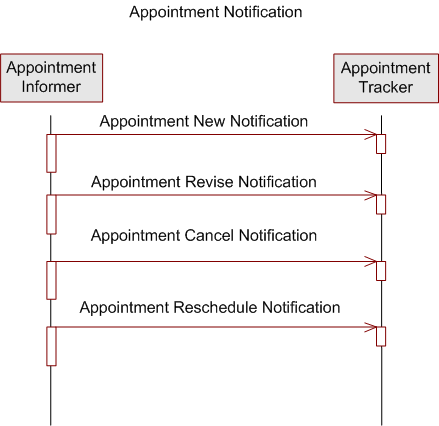
| New Appointment Notification | |
| Revise Appointment Notification | |
| Cancel Appointment Notification |
Orthopedic surgeon Dr. Sara Specialize determines, during an initial outpatient assessment, that our patient Mr. Adam Everyman is a good candidate for a total hip replacement.
Dr. Specialize arranges for Mr. Everyman to be put on the wait list for orthopedic surgery in the Good Health Hospital. The expected duration for the inpatient stay will be 6 days. The operation is to be performed by Dr. Specialize herself, approximately two months from now. In the meantime, all the necessary administrative requirements (e.g. insurance authorization) and medical tests (pre-operation screening) can be arranged by the GHH for Mr. Everyman.
After authorization and screening have been OK-ed, the inpatient planner for the Good Health Hospital schedules a 6-day admission for Mr. Everyman, taking into account the availability of a hospital bed in the surgical care unit in combination with the required session time in Dr. Specialize's OR schedule on the second day of the admission. As a result of the scheduled admission the following actions are automatically triggered by the hospital information system of the Good Health Hospital (which handles inpatient scheduling) Interaction: Appointment New Notification:
A new entry is created in the GHH Electronic Patient Record for Mr. Everyman.
-
The Electronic Patient Record provides a general view of all patient-related data to care providers within the Good Health Hospital, including specialists who use the system to prepare themselves for treating patients and to store their notes on a patient's medical history, evaluation and prognosis. Part of the patient record is an overview of all prior and planned admissions for a patient, as for outpatient encounters and other healthcare activities.
A request for his medical chart is sent to the central medical archive, which will deliver the chart on its regular delivery round 2 days prior to the scheduled visit.
-
The central medical archive runs an Archive Management system, that uses planned admissions to provide 'pick lists' for delivering patient charts from the archive (or from temporary locations where the chart resides) to the appropriate department on time. The data for the scheduled inpatient stay is used to provide the necessary information for selecting the right chart (e.g. general inpatient chart) and knowing when and where it should be available.
The associated operation is placed in Dr. Specialize's OR session for day 2 of the stay.
-
There is a close relationship between inpatient logistics and the OR Management system, at least for patients with a scheduled operation during their stay. The way planning for the care units and the operating rooms are coordinated may differ among hospitals, but when the inpatient stay is scheduled this usually results in a status change for the associated operation. This is placed in a specific OR session, for which ordering and planning may be refined later.
The hospital kitchen is informed of the dietary requirements for Mr. Everyman.
-
Food Management system is tightly linked to inpatient logistics, to make sure that sufficient meals are available for inpatients and that dietary requirements are met. Therefore the scheduled admission might be communicated to the food management system in order to provide input for personnel planning and/or the ordering of ingredients. Note that the actual preparation of meals is usually bound to the eventual admission of the patient.
Mr. Adam Everyman has a conflict with the time that the new appointment was scheduled for the outpatient assessment of his right hip. Mr. Everyman calls the office of Dr. Specialize to reschedule the appointment for the outpatient assessment. Dr. Specialize's assistant reschedules the 10-minute slot to another 10-minute slot on the same day as the previously booked appointment. The appointment is rescheduled in Dr. Specialize's schedule for one of the outpatient clinics associated with the Good Health Hospital. As a result of the rescheduled appointment the following actions are automatically triggered by the hospital information system of the Good Health Hospital (which contains the outpatient scheduling system for this schedule) Interaction: Appointment Reschedule Notification:
-
The time for the previously scheduled appointment is updated in the GHH Electronic Patient Record for Mr. Everyman for the rescheduled appointment.
-
The request for his medical chart sent to the central medical archive, will be updated with the rescheduled time.
-
The request for the recent orthopedic x-ray images sent to the radiology PACS, will be updated with the rescheduled time.
-
The rescheduled appointment is sent to the patient tracking system to update its schedules.
Mr. Everyman calls the office of Dr. Specialize to communicate the fact that he will be staying with his daughter until the scheduled appointment. If they need to contact him, they should call his daughter. Dr. Specialize's assistant revises the previously booked appointment with the new contact person's name and phone number. The appointment is revised in Dr. Specialize's schedule for the outpatient clinic where the appointment was booked. As a result of the revised appointment the following actions are automatically triggered by the hospital information system of the Good Health Hospital (which contains the outpatient scheduling system for this schedule) Interaction: Appointment Revise Notification:
-
The entry of the scheduled appointment is revised to update Mr. Everyman's daughter's phone number in the GHH Electronic Patient Record for Mr. Everyman.
-
The revised appointment is sent to the patient tracking system to update its schedules.
Mr. Everyman calls the office of Dr. Specialize to report that his pain is much less and he would like to postpone the surgery. Dr. Specialize examines Mr. Everyman (after a suitably scheduled out-patient appointment) and agrees that he does not need surgery at this time. Her assistant calls GHH to cancel the previously booked inpatient encounter appointment. As a result of the canceled appointment, the hospital information system of the Good Health Hospital notifies all interested parties of the current status. Trigger Event Appointment Cancel Notification. Each receiver then triggers internal processes to perform the following actions:
-
The entry of the scheduled appointment is canceled in Dr. Specialize's OR session schedule.
-
The medical chart archives cancel the request for Mr. Everyman's medical chart.
-
The radiology PACS cancels the request of Mr. Everyman's recent orthopedic x-ray images.
-
The patient tracking system updates its schedules.
Mr. Adam Everyman, suffering from severe chronic pain in his right hip, was not relieved by the anti-inflammatory medication prescribed by his primary care provider, Dr. Primary.
Dr. Primary decided to refer Mr. Everyman to an orthopedic surgeon, Dr. Sara Specialize, for evaluation. Mr. Everyman calls the office of Dr. Specialize to schedule an appointment for an outpatient assessment. Dr. Specialize's assistant books a 10-minute slot for a first visit in about four weeks. The appointment is booked in Dr. Specialize's schedule for one of the outpatient clinics associated with the Good Health Hospital.
As a result of the appointment the following actions are automatically triggered by the hospital information system of the Good Health Hospital (which contains the outpatient scheduling system for this schedule) :
A new entry is created in the GHH Electronic Patient Record for Mr. Everyman.
-
The Electronic Patient Record provides a general view of all patient-related data to care providers within the Good Health Hospital, including specialists who use the system to prepare themselves for treating patients and to store their notes on a patient's medical history, evaluation and prognosis. Part of the patient record is an overview of all past and future appointments that a patient has, both for encounters and other healthcare activities.
A request for his medical chart is sent to the central medical archive, which will deliver the chart on its regular delivery round 2 days prior to the scheduled visit.
-
The central medical archive runs an Archive Management system, that uses planned appointments to provide 'pick lists' for delivering patient charts from the archive (or from temporary locations where the chart resides) to the appropriate department on time. The appointment data is used to provide the necessary information for selecting the right chart (e.g. specialty-based outpatient chart) and knowing when and where it should be available.
A request for recent orthopedic x-ray images is sent to the radiology Picture Archival and Communication System (PACS), which will pre-fetch the image files (from optic media) 2 days prior to the scheduled visit.
-
The radiology department in the Good Health Hospital runs a digital imaging system, which has an image database managed by a PACS. The images on the PACS have a relatively long retrieval time, but can be pre-fetched for fast access by a specialist that wants to inspect them before or during a patient encounter. The appointment data is used to select the appropriate images and make them available on time.
The appointment is sent to the patient tracking system to update its schedules.
-
A Patient Tracking system maintains copies of certain schedules to serve as a basis for providing routing information to patients and monitoring their status during visits. These systems often have displays in the entrance hall and the waiting rooms to provide patients information. Also, by relating scheduled and actual encounter times, they generate important statistical information about the service level of the outpatient logistics of the hospital.
|
||||||||
|
For details on the interpretation of this section, see the discussion of application roles and their relationships in the Version 3 Guide.
|
||||||||||||
|
For details on the interpretation of this section, see the discussion of trigger events in the Version 3 Guide.
| Type: | State-transition based |
| State Transition: | ActAppointment (PRSC_RM010000UV01) |
The Appointment Informer sends the Appointment Tracker a notification that a new appointment has been scheduled. This trigger event maps to the V2 S12 trigger event, Notification of New Appointment Booking.
| Type: | State-transition based |
| State Transition: | ActAppointment (PRSC_RM020000UV01) |
The Appointment Informer sends the Appointment Tracker a notification that an appointment has been cancelled. This trigger event maps to the V2 S15 trigger event, Notification of Appointment Cancellation.
| Type: | State-transition based |
| State Transition: | ActAppointment (PRSC_RM020000UV01) |
The Appointment Informer sends the Appointment Tracker a notification that the appointment has been rescheduled. This trigger event maps to the V2 S13 trigger event, Notification of Appointment Rescheduling.
| Type: | State-transition based |
| State Transition: | ActAppointment (PRSC_RM010000UV01) |
The Appointment Informer sends the Appointment Tracker a notification that the appointment has been revised. This trigger event maps to the V2 S14 trigger event, Notification of Appointment Modification.
|
||||||||
|
For details on the interpretation of this section, see the description of RMIMs in the Version 3 Guide.
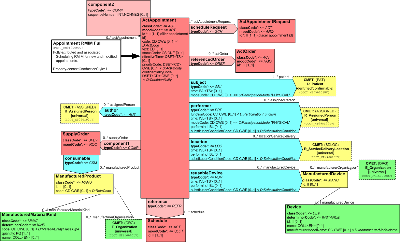
| Parent: | Scheduling (PRSC_DM000000UV) |
The Appointment Full RMIM is the complete Appointment model. It includes all the attributes and associations that can be specified when a new appointment is booked. Similarly, when an existing appointment is revised, all these fields can be changed. Therefore, the same RMIM generates both the Appointment New and the Appointment Revise HMDs.
| Appointment New Notification | PRSC_HD010100UV01 |
| Appointment Revise Notification | PRSC_HD010200UV01 |
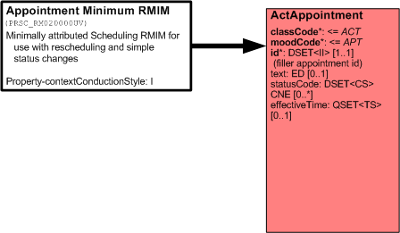
| Parent: | Scheduling (PRSC_DM000000UV) |
The Appointment Minimum RMIM is used to create very simple status change types of messages where only the id, status, and time are needed. The effective_time attribute is present to allow this RMIM to also be used for rescheduling an appointment. The Control Act wrapper contains the reason observation that is used to transmit the reason for the status change or rescheduling action.
| Apppointment Cancel Notification | PRSC_HD020100UV01 |
| Appointment Reschedule Notification | PRSC_HD020200UV01 |
|
||||||||||||
|
For details on the interpretation of this section, see the description of HMDs in the Version 3 Guide.
|
||||||||||||
|
For details on the interpretation of this section, see the definition of Interactions in the Version 3 Guide.
An unsolicited message from a Scheduling application giving the particulars about a new appointment booking
| Trigger Event | New Appointment Notification | PRSC_TE010100UV01 |
| Transmission Wrapper | Send Message Payload | MCCI_MT000100UV01 |
| Control Act Wrapper | Trigger Event Control Act | MCAI_MT700201UV01 |
| Message Type | New Appointment Notification | PRSC_MT010101UV01 |
| Sender | Appointment Informer | PRSC_AR010100UV01 |
| Receiver | Appointment Tracker | PRSC_AR020000UV01 |
An unsolicited message from a Scheduling application giving new information about a revised appointment booking.
| Trigger Event | Appointment Revise Notification | PRSC_TE010200UV01 |
| Transmission Wrapper | Send Message Payload | MCCI_MT000100UV01 |
| Control Act Wrapper | Trigger Event Control Act | MCAI_MT700201UV01 |
| Message Type | Revise Appointment Notification | PRSC_MT010201UV01 |
| Sender | Appointment Informer | PRSC_AR010100UV01 |
| Receiver | Appointment Tracker | PRSC_AR020000UV01 |
| Trigger Event | Appointment Reschedule Notification | PRSC_TE020200UV01 |
| Transmission Wrapper | Send Message Payload | MCCI_MT000100UV01 |
| Control Act Wrapper | Trigger Event Control Act | MCAI_MT700201UV01 |
| Message Type | Reschedule Appointment Notification | PRSC_MT020201UV01 |
An unsolicited message from a Scheduling application giving the particulars about a canceled appointment booking.
| Trigger Event | Appointment Cancel Notification | PRSC_TE020100UV01 |
| Transmission Wrapper | Send Message Payload | MCCI_MT000100UV01 |
| Control Act Wrapper | Trigger Event Control Act | MCAI_MT700201UV01 |
| Message Type | Cancel Appointment Notification | PRSC_MT020101UV01 |
| Sender | Appointment Informer | PRSC_AR010100UV01 |
| Receiver | Appointment Tracker | PRSC_AR020000UV01 |
| Return to top of page |

