 HL7 PA, R2-2010 HL7 Version 3 Standard: Patient Administration, DSTU Release 2 Update February 2010 Update to DSTU Release 2 |
Content Last Edited: 2011-06-17T13:44:56
4.2 Storyboards
4.3 Application Roles
4.4 Trigger Events
4.5 Refined Message Information Models
4.6 Hierarchical Message Descriptions
4.7 Interactions
The Patient topic defines messages exchanged with Patient Registries. The Patient information model is not limited to persons; any type of living subject can be registered as a patient. The model includes full information about the living subject playing the role of patient. The model also includes relationships between the patient and healthcare providers who have primary care and/or preferred care responsibility for the patient.
This document includes message specifications for:
- Notifications for state transitions of activated, revised, nullified, and obsolete (duplicates resolved)
- Queries for Find Candidate, Get Demographics, and Get Identifiers
- Requests for adding and revising records
Possible future work includes:
- Notification messages for other state transitions such as suspended or terminated
- Request an identifier
- Representing patient information in structured document and service profile specifications
The Patient Administration Technical Committee invites implementers with additional requirements to submit content proposals for future releases of the standard.
This DSTU update includes only technical corrections to the R2-2007 DSTU content. The Control Act wrappers for two interactions were changed. The Master File / Reg Notif. Control Act, Role Subject wrapper was replaced with the Master File / Reg Request Control Act, Role Subject wrapper. These interactions represent a registry rejecting a request so to conform to the Registration Request, Fulfillment, Notifications storyboard in the Master File - Registries topic, the reject response "contains the identification of the registration request being rejected."
- PRPA_IN201313UV (Patient Registry Add Request Rejected)
- PRPA_IN201316UV (Patient Registry Revise Request Rejected)
The March 2007 Harmonization meeting approved a proposal to deprecate Person.livingArrangementCode attribute and instead convey such information as an Observation. That change is not included in this release.
|
||||||||||||||||||||||||
|
For details on the interpretation of this section, see the storyboard discussion in the Version 3 Guide.
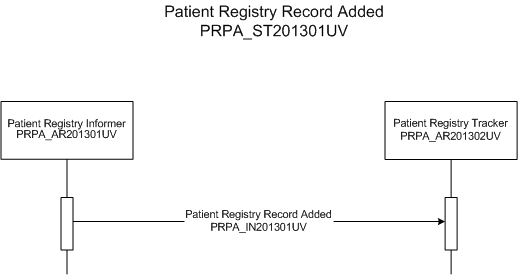
| Patient Registry Record Added |
Mr. Adam Everyman's physician, Dr. Patricia Primary, called the Good Health Hospital to schedule an inpatient visit for Mr. Everyman for lung surgery. The clerk verified that Mr. Everyman was not already registered as a patient in the GHH Patient Registry and created a new patient record for him [Patient Registry Record Added interaction] then scheduled the admission for two weeks from that day.
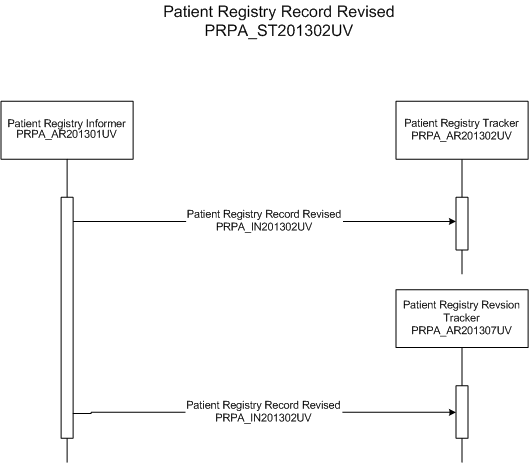
| Patient Registry Record Revised |
Dr. Patricia Primary scheduled an inpatient admission to the Good Health Hospital for her patient Mr. Adam Everyman and the registration clerk added Mr. Everyman to the GHH Patient Registry. The next day the Good Health Hospital's registration clerk, Christopher, called Mr. Everyman to gather additional demographic information and Mr. Everyman's emergency contact and guarantor information [ Patient Registry Record Revised interaction].
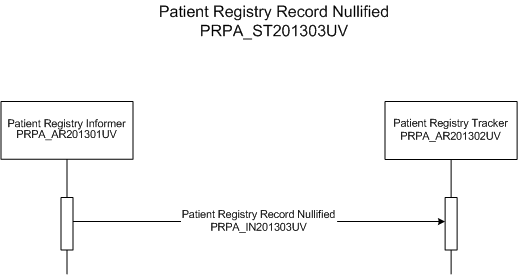
| Patient Registry Record Nullified |
Good Health Hospital recently implemented an enterprise Patient Registry. The Registry was populated with patients extracted from GHH's existing systems. Shortly after the Registry began operation the record clerk, Christopher Clerk, found that an entry for the test patient "Patient Zztest" was mistakenly transferred to the enterprise Patient Registry. Christopher marked the record as "entered in error" and GHH patient tracker applications were sent a notification [Patient Registry Record Nullified interaction].
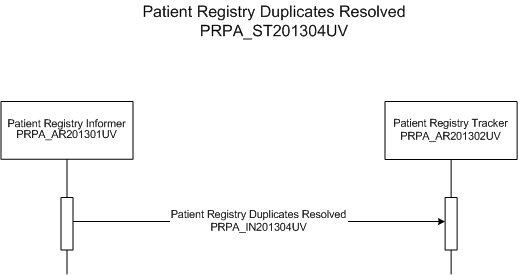
| Patient Registry Duplicates Resolved |
During the patient admission process, the registrar did not find a record for Eve Everywoman in the ADT system and created a new record with identifier ID2. Eve Everywoman had actually been to the healthcare facility several times in the past under her maiden name, Eve Everymaiden, with identifier ID1. The problem persists for a while. During that time, several more encounters are assigned to Eve under her newly created identifier ID2. Finally, the problem is discovered and Medical Records sets the registration for Eve Everymaiden to "obsolete" and links it to the newer registration for Eve Everywoman [Patient Registry Duplicates Resolved interaction].
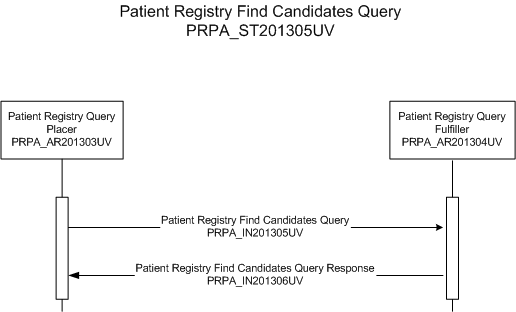
| Patient Registry Find Candidates Query | |
| Patient Registry Find Candidates Query Response |
Dr. Patricia Primary is driving to work and witnesses a road traffic accident. One casualty is unconscious but Dr. Primary recognizes him as Mr. Everyman who came to see her last month. Dr. Primary assists the paramedics and provides as many demographic details for Mr. Everyman as she can remember.
At A&E Connor Comrade the receptionist initiates a Patient Registry Find Candidates Query for Mr. Everyman using sex, date of birth range and family name and initial and GP code provided by Dr. Primary.
Connor Comrade receives back a Patient Registry Find Candidates Query Response containing two matches to his Patient Registry Find Candidates Query for Mr. Everyman. Both records contain Registry ID number, name, sex, date of birth and current GP but one record also contains a date of death. Connor is looking at the record for the live patient when one of the paramedics comes past with the news that Mr. Everyman has come around and given his date of birth. Connor checks that the record he is viewing matches Mr. Everyman's date of birth and selects it.
Adam Everyman has a consultation with Dr. Fay Family today to discuss the likelihood that he has inherited Parkinson's disease. Adam's father died last year so Adam gives his permission for Dr. Family to look at his father John's records. Dr. Family enters John's name, sex, date of birth, date of death and postal code onto the system and performs a Patient Registry Find Candidates Query.
Dr. Family's search for Adam's father, John, is successful and only one match is found. A Patient Registry Find Candidates Query Response returns the Registry ID number, usual address, telephone numbers, current usual name, sex, date of birth, date of death, status of death notification and GP. She then uses this information to access John's records to see if any there is any clinical information relating to Parkinson's disease
.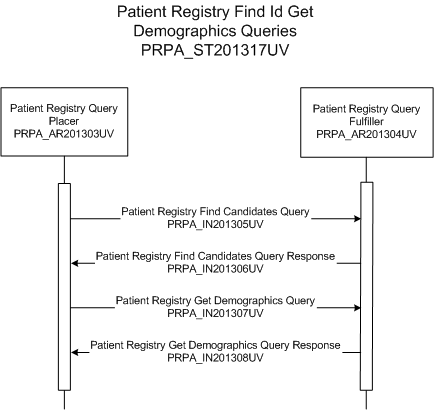
| Patient Registry Find Candidates Query | |
| Patient Registry Find Candidates Query Response | |
| Patient Registry Get Demographics Query | |
| Patient Registry Get Demographics Query Response |
Connor Comrade receives notification from Dr Patrick Pump that a patient, Ann Terminal, has died in the hospital. Connor performs a Patient Registry Find Candidates Query for Ann Terminal and selects her patient identifier from the Patient Registry Find Candidates Query Response. He uses Ann's patient identifier in a Patient Registry Get Demographics Query. Connor receives the Patient Registry Get Demographics Query Response and from this he can see that the Date of Death has already been updated on the patient registry.
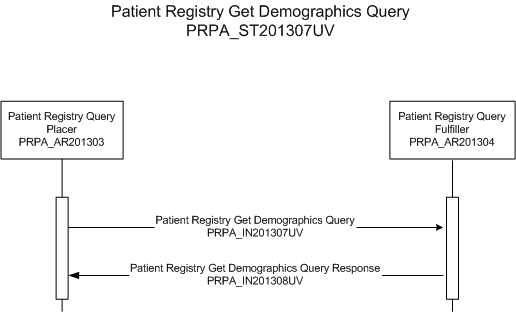
| Patient Registry Get Demographics Query | |
| Patient Registry Get Demographics Query Response |
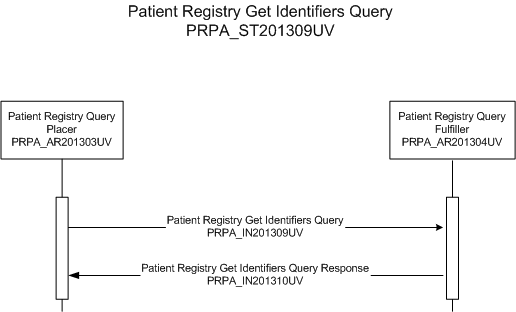
| Patient Registry Get Identifiers Query | |
| Patient Registry Get Identifiers Query Response |
An enterprise registry will often store multiple system identifiers to allow consistent identification of a patient across the enterprise.
Christopher Clerk works at Good Health Hospital's Record Management Office. The patient registry that is in place in the Records Management office associates all the identifiers for the patient in order to allow access to all the medical records within the enterprise for the patient.
Christopher Clerk enters an identifier for Adam Everyman and initiates a Patient Registry Get Identifiers Query to the Good Health Hospital Patient Registry. The Patient Registry Get Identifiers Query Response returns all identifiers associated with Adam Everyman within the patient registry system.
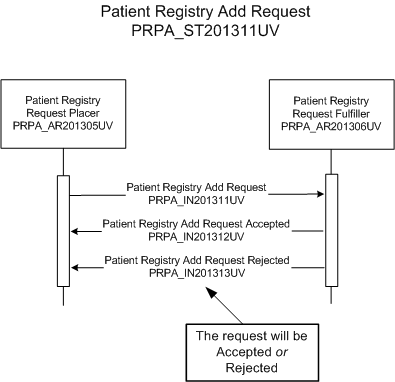
| Patient Registry Add Request | |
| Patient Registry Add Request Accepted | |
| Patient Registry Add Request Rejected |
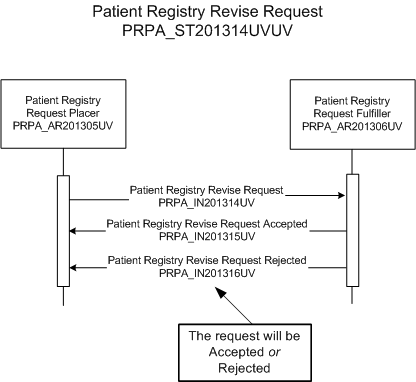
| Patient Registry Revise Request | |
| Patient Registry Revise Request Accepted | |
| Patient Registry Revise Request Rejected |
|
||||||||||||||||||
|
For details on the interpretation of this section, see the discussion of application roles and their relationships in the Version 3 Guide.
|
||||||||||||||||||||||||||||||||||||
|
For details on the interpretation of this section, see the discussion of trigger events in the Version 3 Guide.
| Type: | State-transition based |
| State Transition: | RegistrationEvent (MFMI_RM700700UV01) |
This trigger event signals that a record was added to a patient registry.
| Type: | State-transition based |
| State Transition: | RegistrationEvent (MFMI_RM700700UV01) |
This trigger event signals that a record was revised in a patient registry.
| Type: | State-transition based |
| State Transition: | RegistrationEvent (MFMI_RM700700UV01) |
This trigger event signals that a record was nullified in a patient registry.
| Type: | State-transition based |
| State Transition: | PriorRegistration (MFMI_RM700700UV01) |
This trigger event signals that duplicate records were resolved in a patient registry.
|
||||||||||||||||||||
|
For details on the interpretation of this section, see the description of RMIMs in the Version 3 Guide.
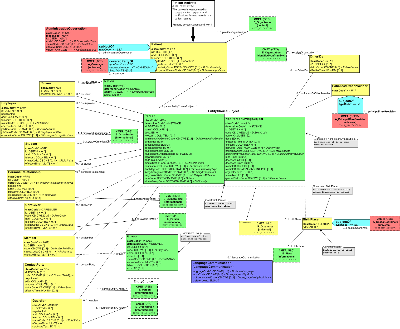
| Parent: | Patient Administration (PRPA_DM000000UV) |
Overview
The Patient Activate R-MIM defines the payload for messages used for state-transition requests and notifications for adding new records to a patient registry.
Walk-through
Patient
The Patient class is the entry point to the R-MIM and contains one or more identifiers (for example, an "internal" id used only by computer systems and an "external" id for display to users) for the focal subject (either person or non-person living subject) playing the role of patient in the Patient Registry. It also contains the address and telephone number for the focal subject in their role as patient. This is the information the providerOrganization uses to communicate with the patient. The effectiveTime specifies the time interval during which this record is in effect; an active record with have no ending time. The statusCode is fixed as "active" in the Patient Activate message.
AdministrativeObservation
The AdministrativeObservation class contains administrative information about the patient that cannot be conveyed by other classes and attributes in the model. Examples of administrative observations are Preferred Contact Method, Preferred Contact Times, Preferred Written Communication Format. The mandatorycode attribute characterizes the type of administrative observation performed and the mandatory value attribute contains the result of the observation.
coveredPartyOf
A patient may be the coveredPartyOf one or more insurance policies, each conveyed in an A_Coverage CMET. If a patient has more than one insurance policy the sequenceNumber attribute can convey a coordination of benefits sequence for insurance claims. Note the constraint that the CoveredPartyPerson or CoveredPartyAnimal within the CMET must be the same Person or NonPersonLivingSubject playing the role of Patient.
EntityChoiceSubject
The EntityChoiceSubject box defines identifying and demographic data elements similar to those in the HL7 v2.x PID segment. An actual HL7 v3 message must implement either Person or NonPersonLivingSubject. Person excludes data elements that only apply to veterinary subjects, such as strainText and handlingCode. NonPersonLivingSubject excludes data elements that only apply to persons such as maritalStatusCode and educationLevelCode. For Person the name attribute is required with a minimum cardinality of 1, meaning the attribute must be valued or contain an appropriate null flavor such as "temporarily unavailable", "not asked", "masked."
OtherIDs
Identifiers used for the focal patient by other registries are sent in the OtherIDs class; this could even be an identifier used by the scoping organization of this Patient Registry but in a different context. The scoping organization for this identifier is sent in a required E_Organization [identified/confirmable] CMET.
Citizen
Citizenship information for a person, including citizen identifier and effective time can be sent in the Citizen class. The nation that scopes the Citizen role, as identified by Nation.code, is mandatory.
BirthPlace
The patient's place of birth can be sent in a BirthPlace class. The BirthPlace.addris a physical address (address use = "PHYS") and could be a full address or only known address components such as city or country. The BirthPlace.addr must be non-null if the E_Place.name is null. The geographic coordinates of the BirthPlace can be conveyed in an A_SpatialCoordinate observation.
Employee
Employee information for a patient, including employee identifier and work address and telephone number, can be sent in an Employee class. The statusCode and effectiveTime attributes can differentiate between current and former employee relationships. Send an Employee with negationInd "true" and an employerOrganization of "not applicable" null flavor to convey that the patient is not employed.
Student
Information for students, including student identifier and a boarding student's address and telephone, can be sent in a Student class. The statusCode and effectiveTime attributes can differentiate between current and former student relationships.
PersonalRelationship
Associations between the patient and another living subject, such as spouse or parent, can be sent in a PersonalRelationship class. The exact nature of an association is described by the code attribute with a value drawn from the PersonalRelationshipRoleType domain. The statusCode and effectiveTime attributes can differentiate between current and former personal relationships, for example, a former spouse. Most associations can be represented in either of two ways depending on who is the player and who is the scoper. For example, the association between a father and his daughter can be represented by a code of "father" where the parent is the player and the child is the scoper, or by a code of "daughter" where the child is the player and the parent is the scoper. Send a PersonalRelationship with negationInd "true" and a relationshipHolder of "not applicable" null flavor to convey that the patient does not have a personal relationship of the type characterized by the code attribute.
CareGiver
A person (playing entity) responsible for the primary care of the patient (scoping entity) at home. The statusCode and effectiveTime attributes can differentiate between current and former caregiver relationships.
Member
Membership of the patient in a group can be sent in the Member class. The statusCode and effectiveTime attributes can characterize the current status of the patient's membership relationship. The group of which the patient is a member can be further characterized by the Group.code attribute, for example "religious organization."
ContactParty
A person or organization that provides or receives information regarding the patient is sent in the ContactParty class. The type of contact is determined by a code from the ContactRoleType domain. The current values are "next of kin" and "emergency contact". The telecom attribute is required and mandatory. The statusCode and effectiveTime attributes can differentiate between current and former contacts. If the relationship (e.g., parent, spouse, unrelated friend) of the contact to the patient is of interest then a PersonalRelationship with the same living subjects as player and scoper should also be sent. Send a ContactParty with negationInd "true" and a contactEntityChoice of "not applicable" null flavor to convey that the patient does not have a contact party of the type characterized by the code attribute.
Guardian
The Guardian class can send the person or organization (player) that is legally responsible for the care and management of the patient (scoper). The statusCode and effectiveTime attributes can differentiate between current and former guardian relationships. A facsimile of the legal document establishing guardianship could be sent in the certificateText attribute. If the relationship (e.g., parent, spouse, unrelated friend) of the guardian to the patient is of interest then a PersonalRelationship with the same living subjects as player and scoper should also be sent. Send a Guardian with negationInd "true" and a guardianEntityChoice of "not applicable" null flavor to convey that the patient does not have a guardian.
Guarantor
A person or organization that serves as financial guarantor for the patient is sent in an R_Guarantor CMET. If the relationship (e.g., parent, spouse, unrelated friend) of the guarantor to the patient is of interest then a PersonalRelationship with the same player and scoper should also be sent.
LanguageCommunication
Information about what language(s) should be used to communicate with the patient can be sent in the LanguageCommunication class.
Primary Care Provider Relationships
A patient may have one or more primary care and/or preferred providers (PCP) that are relevant from an administrative point of view. Each of these is sent in an A_PrinicpalCareProvision CMET linked to the living subject who plays the role of PatientOfOtherProvider that is the subjectOf the care provision act.
| Patient Activate | PRPA_HD201301UV02 |
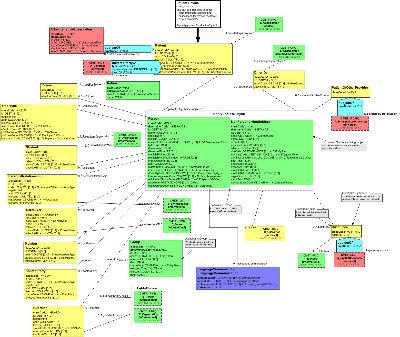
| Parent: | Patient Administration (PRPA_DM000000UV) |
Overview
The Patient Revise R-MIM defines the payload messaged used for state-transition requests and notifications for revising records in patient registry.
Walk-through
The Patient Revise R-MIM differs from the Patient Activate R-MIM in the following ways:
- Patient - the statusCode attribute can take on any of RoleStatusNormal values (excludes nullify) instead the fixed value of "active"
- The providerOrganization association from Patient has a lower multiplicity of 0 instead of 1 since the receiver may already know the identity of the registry
- Update Mode - the revise message implements update mode to convey changes and the R-MIM specifies allowed update modes for certain attributes and associations. All other attributes and associations can take on any normally allowed update mode.
| Patient Revise | PRPA_HD201302UV02 |
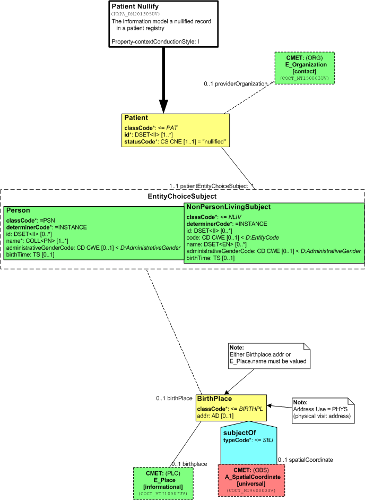
| Parent: | Patient Administration (PRPA_DM000000UV) |
Overview
The Patient Nullified R-MIM defines the payload for a state-transition notification after a record in a patient registry has been nullified.
Walk-through
Patient
- Mandatory id
- Mandatory statusCode with fixed value of "nullified"
- Non-mandatory providerOrganization association
EntityChoiceSubject
- Person
- Optional id
- Required name
- Optional administrativeGenderCode
- Optional birthTime
- Optional association to BirthPlace
- NonPersonLivingSubject
- Optional id
- Optional code
- Optional name
- Optional administrativeGenderCode
- Optional birthTime
- Optional association to BirthPlace
| Patient Nullify | PRPA_HD201305UV02 |
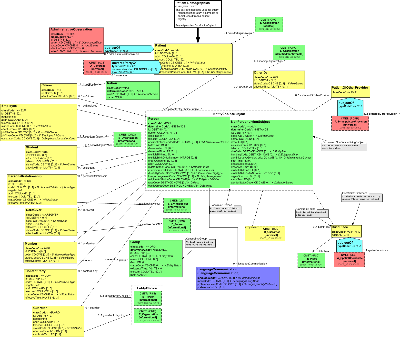
| Parent: | Patient Administration (PRPA_DM000000UV) |
Overview
The Patient Demographics R-MIM defines the payload message used for query responses that return a complete or partial record from a patient registry.
Walk-through
The Patient Demographics R-MIM differs from the Patient Activate R-MIM in the following ways:
- Patient - the statusCode attribute can take on any RoleStatus values instead of the fixed value of "active"
- The providerOrganization association from Patient has a lower multiplicity of 0 instead of 1 since receiver may already know the identity of the registry
| Patient Demographics | PRPA_HD201303UV02 |
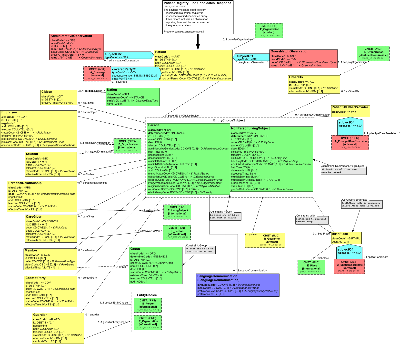
| Parent: | Patient Administration (PRPA_DM000000UV) |
Overview
The Patient Registry Find Candidates Response R-MIM defines the payload message used to return records from a patient registry in response to a find candidates query. Each record includes an observation reporting how well the record matched the query parameters.
Walk-through
The Patient Registry Find Candidates Response R-MIM is the same as the Patient Demographics R-MIM with the addition of the QueryMatchObservation class.
| Patient Registry Find Candidates Response | PRPA_HD201310UV02 |
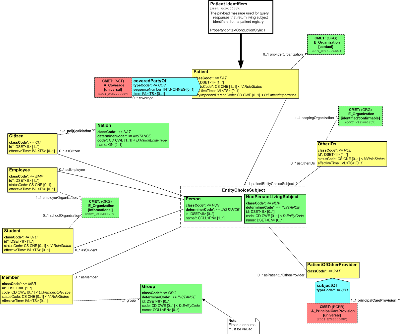
| Parent: | Patient Administration (PRPA_DM000000UV) |
Overview
The Patient Identifiers R-MIM defines the payload message used to return all identifiers associated with a record in a patient registry.
Walk-through
The Patient Identifiers R-MIM is a reduced version of the Patient Demographics R-MIM with the following changes:
Patient
- Remove addr, telecom, confidentialityCode, and veryImportantPersonCode attributes
- Remove the administrativeObservation association
EntityChoiceSubject
- Remove all attributes except id and name
- The Person.name attribute is required with a minimum cardinality of 1.
- Remove birthPlace and R_Guarantor associations
- Remove the asPatientOfOtherProvider association to A_PrincipalCareProvision CMET because this identifies a principal care provision act or heath care provider rather than the patient
- Remove languageCommunication association from Person
Associated Roles
- The id attributes are Mandatory. If the registry has no identifier for a role then the role shall not be sent.
- Remove CareGiver, ContactParty, Guardian, and PersonalRelationship roles because the patient scopes the roles
- Remove addr and telecom attributes
- Remove jobTitleName, jobClassName, and occupation code attributes from Employee
- Remove existenceTime attribute from Group
| Patient Identifiers | PRPA_HD201304UV02 |
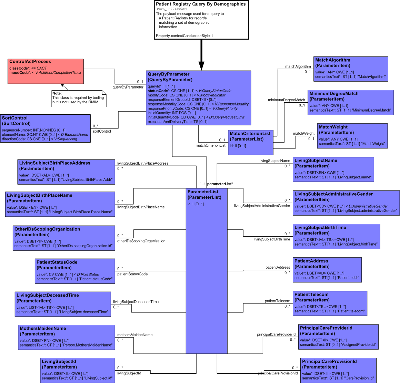
| Parent: | Patient Administration (PRPA_DM000000UV) |
Overview
The Patient Registry Query By Demographics R-MIM defines the payload for a query-by-parameter message sent to a Patient Registry when the query placer knows a set of patient demographics.
The response to a Query By Demographics may potentially return many records so the SortControl class and the responseModalityCode, initalQuantity and initialQuantityCode attributes of the QueryByParameter class are included in the information model.
Walk-through
QueryByParameter - The entry point to the R-MIM. This class allows the query requester to specify how the query should be processed by the query fulfiller.
- queryId - Identifier for the query. It is used to associate this query instance with both the initial response message and with later query interactions. Valuing queryId avoids the need for the QueryContinuation and QueryAck classes to carry as much detail information as is carried in the initial query.
- statusCode - A value specifying the state of this query (based on the RIM Act class state machine), for example, active, aborted, completed.
- modifyCode - Indicates whether the subscription to a query is new or is being modified
- responseElementGroupId - Identifies the specific message type to be returned in the query response. The message type is constrained to the set of message types supported by the receiver responsibilities associated with the query interaction.
- responseModalityCode - Defines the timing and grouping of the response instances
- responsePriorityCode - Identifies the time frame in which a response is expected
- initialQuantity - Defines the maximum size of the response that can be accepted by the requesting application.
- initialQuantityCode - Defines the units associated with the initialQuantity
- executionAndDeliveryTime - Specifies the time the response is to be returned
SortControl - This class allows the query requester to specify the order in which the server should return multiple results.
- sequenceNumber - Specifies the order of this elementName in the sort
- elementName - Identifies the element upon which the response should be sorted
- directionCode - Specifies sort order (ascending, descending or none)
MatchCriterionList - This collection of parameter items convey instructions to the query fulfiller. The associated parameter items are joined with OR logic.
- MatchAlgorithm - This parameter conveys instructions to the query fulfiller specifying the preferred matching algorithm to use
- MinimumDegreeMatch - This parameter conveys instructions to the query fulfiller specifying the minimum degree of match to use in filtering results
- MatchWeight - This parameter conveys instructions to the query fulfiller specifying the desired weight to be assigned to parameter types in the matching process
ParameterList - This collection of parameter items for the query, similar to the WHERE clause in a SQL query. A query message can include any combination of the parameters. Multiple instances of parameter item are combined with AND logic. Multiple values in the value attribute of a single parameter item instance are combined with OR logic.
- LivingSubjectBirthPlaceAddress - this is a patient's birthplace represented as BirthPlace.addr. This can be a full address or only known address components such as city or country. Typically a query would include either this parameter or the next one but not both.
- LivingSubjectBirthPlaceName - this is a patient's birthplace represented as the name of a Place playing the role of BirthPlace.
- OtherIDsScopingOrganization - an identifier used for the patient in a different registry is an instance of OtherIDs. The organization that manages that other registry is the OtherIDs.ScopingOrganization. This parameter can be used to find patients who have been registered by a particular organization.
- PatientStatusCode - this is the status of the patient record in the target registry. The parameter is used to find records in a particular state such as "active" or "completed".
- LivingSubjectDeceasedTime - The death date/time parameter can convey an exact moment (e.g., January 1, 1960 @ 03:00:00 EST), an approximate date (e.g., January 1960), or even a range of dates (e.g., December 1, 1959 through March 31, 1960).
- MothersMaidenName - Mother's maiden name is a common attribute for confirming the identity of persons in some registries so it is included as one of the query parameters. But, it may not be obvious how that information is represented in the RIM. Mother's maiden name is the person name part of "family" with an EntityNamePartQualifier of "birth" for the person who is the player in a PersonalRelationship of type of "mother" to the focal person,
- LivingSubjectId - This is an identifier for the living subject playing the role of patient. The identifier has no context (scoping organization) other than the namespace from which the identifier was issued (OID root).
- PrincipalCareProvisionId - This is an identifier for the explicit acceptance for some aspect of a patient's care by a health care provider -- a Care Provision act.
- PrincipalCareProviderId - This is the identifier for a health care provider who has explicitly accepted responsibility for some aspect of a patient's care.
- PatientTelecom - This is a telecommunications address for communicating with a patient in the context of the target patient registry. It could be a telephone number, fax number or even an email address.
- PatientAddress - This is a postal address for corresponding with a patient in the context of the target patient registry.
- LivingSubjectBirthTime -The birth date/time parameter can convey an exact moment (e.g., January 1, 1960 @ 03:00:00 EST), an approximate date (e.g., January 1960), or even a range of dates (e.g., December 1, 1959 through March 31, 1960).
- LivingSubjectAdministrativeGender - This parameter can limit the search to patients of a specific gender.
- LivingSubjectName - The HL7 EN (entity name) data type is quite rich and the data type specification should be well understood before being used in a query. For example, the name use parameter can covey that a name is spelled phonetically or based on the SOUNDEX algorithm.
| Patient Registry Query By Demographics | PRPA_HD201306UV02 |
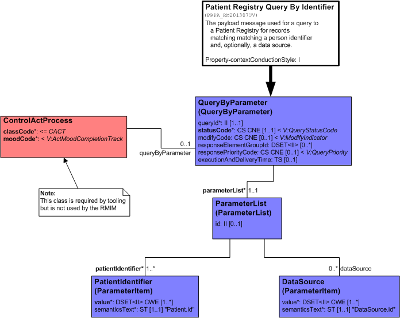
| Parent: | Patient Administration (PRPA_DM000000UV) |
Overview
The Patient Registry Query By Identifier R-MIM defines the payload for a query-by-parameter message sent to a patient registry when the query placer knows an identifier for patient's record in the registry. Note that in practice it may be necessary to do a Patient Registry Find Candidates Query to find an identifier for the patient before using this message.
The response will typically return a single record so the SortControl class and the responseModalityCode, initialQuantity and initialQuantityCode attributes of QueryByParameter class are not included in the information model.
Walk-through
QueryByParameter - The entry point to the R-MIM. This class allows the query requester to specify how the query should be processed by the query fulfiller.
- queryId - Identifier for the query. It is used to associate this query instance with both the initial response message and with later query interactions. Valuing queryId avoids the need for the QueryContinuation and QueryAck classes to carry as much detail information as is carried in the initial query.
- statusCode - A value specifying the state of this query (based on the RIM Act class state machine), for example, active, aborted, completed.
- modifyCode - Indicates whether the subscription to a query is new or is being modified
- responseElementGroupId - Identifies the specific message type to be returned in the query response. The message type is constrained to the set of message types supported by the receiver responsibilities associated with the query interaction.
- responsePriorityCode - Identifies the time frame in which a response is expected
- executionAndDeliveryTime - Specifies the time the response is to be returned
ParameterList - This collection of parameter items for the query, similar to the WHERE clause in a SQL query. A query message must include at least one PatientIdentifier parameter item and may include DataSource parameter items. Multiple instances of parameter item are combined with AND logic. Multiple values in the value attribute of a single parameter item instance are combined with OR logic.
- PatientIdentifier - at least one identifier for a patient's record in a patient registry
- DataSource - the identifier for a data source (system); this supports data locator/aggregator type registries that respond to queries by farming the request out to other registries that hold the requested information.
| Patient Registry Query By Identifier | PRPA_HD201307UV02 |
|
||||||||||||||||||||
|
For details on the interpretation of this section, see the description of HMDs in the Version 3 Guide.
The Patient Activate payload message is used in state-transition notifications and state-transition requests for adding new records to a patient registry.
| E_LivingSubjectInformational | COCT_MT030007UV |
| E_PersonInformational | COCT_MT030207UV07 |
| E_PersonInformational | COCT_MT030207UV07 |
| E_OrganizationIdentified/confirmable | COCT_MT150002UV01 |
| E_OrganizationContact | COCT_MT150003UV03 |
| E_OrganizationInformational | COCT_MT150007UV |
| E_OrganizationInformational | COCT_MT150007UV |
| A_CoverageUniversal | COCT_MT510000UV06 |
| R_GuarantorUniversal | COCT_MT670000UV04 |
| E_PlaceInformational | COCT_MT710007UV07 |
| A_PrincipalCareProvisionUniversal | COCT_MT820000UV |
| A_SpatialCoordinateUniversal | COCT_MT960000UV05 |
| Patient Activate | PRPA_MT201301UV02 |
The Patient Revise payload message is used in state-transition notifications and state-transition requests for revising existing records in a patient registry.
| E_LivingSubjectInformational | COCT_MT030007UV |
| E_PersonInformational | COCT_MT030207UV07 |
| E_PersonInformational | COCT_MT030207UV07 |
| E_OrganizationIdentified/confirmable | COCT_MT150002UV01 |
| E_OrganizationContact | COCT_MT150003UV03 |
| E_OrganizationInformational | COCT_MT150007UV |
| E_OrganizationInformational | COCT_MT150007UV |
| A_CoverageUniversal | COCT_MT510000UV06 |
| R_GuarantorUniversal | COCT_MT670000UV04 |
| E_PlaceInformational | COCT_MT710007UV07 |
| A_PrincipalCareProvisionUniversal | COCT_MT820000UV |
| A_SpatialCoordinateUniversal | COCT_MT960000UV05 |
| Patient Revise | PRPA_MT201302UV02 |
The Patient Nullify payload message is used in the state-transition notification reporting nullification of an erroneously-entered record in a patient registry.
| E_OrganizationContact | COCT_MT150003UV03 |
| E_PlaceInformational | COCT_MT710007UV07 |
| A_SpatialCoordinateUniversal | COCT_MT960000UV05 |
| Patient Nullify | PRPA_MT201305UV02 |
The Patient Demographics payload message is used to return a complete or partial record from a patient registry in response to a query.
| E_LivingSubjectInformational | COCT_MT030007UV |
| E_PersonInformational | COCT_MT030207UV07 |
| E_PersonInformational | COCT_MT030207UV07 |
| E_OrganizationIdentified/confirmable | COCT_MT150002UV01 |
| E_OrganizationContact | COCT_MT150003UV03 |
| E_OrganizationInformational | COCT_MT150007UV |
| E_OrganizationInformational | COCT_MT150007UV |
| A_CoverageUniversal | COCT_MT510000UV06 |
| R_GuarantorUniversal | COCT_MT670000UV04 |
| E_PlaceInformational | COCT_MT710007UV07 |
| A_PrincipalCareProvisionUniversal | COCT_MT820000UV |
| A_SpatialCoordinateUniversal | COCT_MT960000UV05 |
| Patient Demographics | PRPA_MT201303UV02 |
The Find Candidates Response payload message is used to return records from a patient registry in response to a find candidates query. Each record includes an observation reporting how well the record matched the query parameters.
| E_LivingSubjectInformational | COCT_MT030007UV |
| E_PersonInformational | COCT_MT030207UV07 |
| E_PersonInformational | COCT_MT030207UV07 |
| E_OrganizationIdentified/confirmable | COCT_MT150002UV01 |
| E_OrganizationContact | COCT_MT150003UV03 |
| E_OrganizationInformational | COCT_MT150007UV |
| E_OrganizationInformational | COCT_MT150007UV |
| A_CoverageUniversal | COCT_MT510000UV06 |
| R_GuarantorUniversal | COCT_MT670000UV04 |
| E_PlaceInformational | COCT_MT710007UV07 |
| A_PrincipalCareProvisionUniversal | COCT_MT820000UV |
| A_SpatialCoordinateUniversal | COCT_MT960000UV05 |
| Patient Registry Find Candidates Response | PRPA_MT201310UV02 |
The Patient Identifiers payload message is used to return all identifiers associated with a record in a patient registry in response to a query.
| E_OrganizationIdentified/confirmable | COCT_MT150002UV01 |
| E_OrganizationContact | COCT_MT150003UV03 |
| E_OrganizationInformational | COCT_MT150007UV |
| A_CoverageUniversal | COCT_MT510000UV06 |
| A_PrincipalCareProvisionUniversal | COCT_MT820000UV |
| Patient Identifiers | PRPA_MT201304UV02 |
The Query By Demographics payload message is used in query-by-parameter messages sent to a patient registry when the query placer knows a set of patient demographics.
| Patient Registry Query By Demographics | PRPA_MT201306UV02 |
The Query By Identifier payload message is used in query-by-parameter messages sent to a patient registry when the query placer knows a patient's registry identifier.
| Patient Registry Query By Identifier | PRPA_MT201307UV02 |
|
||||||||||||||||||||||||||||||||||||
|
For details on the interpretation of this section, see the definition of Interactions in the Version 3 Guide.
A patient registry sends this notification after adding a record to the registry.
| Trigger Event | Patient Registry Record Added | PRPA_TE201301UV02 |
| Transmission Wrapper | Send Message Payload | MCCI_MT000100UV01 |
| Control Act Wrapper | Master File / Reg Notif. Control Act, Role Subject | MFMI_MT700701UV01 |
| Message Type | Patient Activate | PRPA_MT201301UV02 |
| Sender | Patient Registry Informer | PRPA_AR201301UV02 |
| Receiver | Patient Registry Tracker | PRPA_AR201302UV02 |
A user initiates a request to add a record to a patient registry.
| Trigger Event | Patient Registry Add Request | PRPA_TE201311UV02 |
| Transmission Wrapper | Send Message Payload | MCCI_MT000100UV01 |
| Control Act Wrapper | Master File / Reg Request Control Act,Role Subject | MFMI_MT700721UV01 |
| Message Type | Patient Activate | PRPA_MT201301UV02 |
| Reason | Trigger Event | Interaction |
| A Request Fufiller application role is responsible for informing a requesting application role if its activation request is accepted | PRPA_TE201312UV02 | PRPA_IN201312UV02 |
| A Request Fufiller application role is responsible for informing a requesting application role if its activation request is rejected and why | PRPA_TE201313UV02 | PRPA_IN201313UV02 |
| Sender | Patient Registry Request Placer | PRPA_AR201305UV02 |
| Receiver | Patient Registry Request Fulfiller | PRPA_AR201306UV02 |
A patient registry accepts a request to add a record and responds back to the requesting application. The payload contains the identifier assigned to the new patient record.
| Trigger Event | Patient Registry Add Request Accepted | PRPA_TE201312UV02 |
| Transmission Wrapper | Application Level Acknowledgement | MCCI_MT000300UV01 |
| Control Act Wrapper | Master File / Reg Notif. Control Act, Role Subject | MFMI_MT700701UV01 |
| Message Type | Patient Identifiers | PRPA_MT201304UV02 |
| Sender | Patient Registry Request Fulfiller | PRPA_AR201306UV02 |
| Receiver | Patient Registry Request Placer | PRPA_AR201305UV02 |
A patient registry rejects a request to add a record and responds back to the requesting application. The reason for the rejection is returned as a Detected Issue in the Master File / Reg Request Control Act,Role Subject wrapper. The payload returns the patient record sent in the original request
| Trigger Event | Patient Registry Add Request Rejected | PRPA_TE201313UV02 |
| Transmission Wrapper | Application Level Acknowledgement | MCCI_MT000300UV01 |
| Control Act Wrapper | Master File / Reg Request Control Act,Role Subject | MFMI_MT700721UV01 |
| Message Type | Patient Activate | PRPA_MT201301UV02 |
| Sender | Patient Registry Request Fulfiller | PRPA_AR201306UV02 |
| Receiver | Patient Registry Request Placer | PRPA_AR201305UV02 |
A patient registry sends this notification after revising a record in the registry.
| Trigger Event | Patient Registry Record Revised | PRPA_TE201302UV02 |
| Transmission Wrapper | Send Message Payload | MCCI_MT000100UV01 |
| Control Act Wrapper | Master File / Reg Notif. Control Act, Role Subject | MFMI_MT700701UV01 |
| Message Type | Patient Revise | PRPA_MT201302UV02 |
| Sender | Patient Registry Informer | PRPA_AR201301UV02 |
| Receiver | Patient Registry Tracker | PRPA_AR201302UV02 |
| Receiver | Patient Registry Revision Tracker | PRPA_AR201307UV02 |
A user initiates a request to revise an existing record to a patient registry.
| Trigger Event | Patient Registry Revise Request | PRPA_TE201314UV02 |
| Transmission Wrapper | Send Message Payload | MCCI_MT000100UV01 |
| Control Act Wrapper | Master File / Reg Request Control Act,Role Subject | MFMI_MT700721UV01 |
| Message Type | Patient Revise | PRPA_MT201302UV02 |
| Reason | Trigger Event | Interaction |
| A Request Fufiller application role is responsible for informing a requesting application role if its revision request is accepted | PRPA_TE201315UV02 | PRPA_IN201315UV02 |
| A Request Fufiller application role is responsible for informing a requesting application role if its revision request is rejected and why | PRPA_TE201316UV02 | PRPA_IN201316UV02 |
| Sender | Patient Registry Request Placer | PRPA_AR201305UV02 |
| Receiver | Patient Registry Request Fulfiller | PRPA_AR201306UV02 |
A patient registry accepts a request to revise an existing record and responds back to the requesting application. The revised patient record from the registry is returned in the payload.
| Trigger Event | Patient Registry Revise Request Accepted | PRPA_TE201315UV02 |
| Transmission Wrapper | Application Level Acknowledgement | MCCI_MT000300UV01 |
| Control Act Wrapper | Master File / Reg Notif. Control Act, Role Subject | MFMI_MT700701UV01 |
| Message Type | Patient Demographics | PRPA_MT201303UV02 |
| Sender | Patient Registry Request Fulfiller | PRPA_AR201306UV02 |
| Receiver | Patient Registry Request Placer | PRPA_AR201305UV02 |
A patient registry rejects a request to revise an existing record and responds back to the requesting application. The reason for the rejection is returned as a Detected Issue in the Master File / Reg Request Control Act,Role Subject wrapper. The payload returns the patient record sent in the original request
| Trigger Event | Patient Registry Revise Request Rejected | PRPA_TE201316UV02 |
| Transmission Wrapper | Application Level Acknowledgement | MCCI_MT000300UV01 |
| Control Act Wrapper | Master File / Reg Request Control Act,Role Subject | MFMI_MT700721UV01 |
| Message Type | Patient Revise | PRPA_MT201302UV02 |
| Sender | Patient Registry Request Fulfiller | PRPA_AR201306UV02 |
| Receiver | Patient Registry Request Placer | PRPA_AR201305UV02 |
A patient registry sends this notification after nullifying an erroneously created record in the registry.
| Trigger Event | Patient Registry Record Nullified | PRPA_TE201303UV02 |
| Transmission Wrapper | Send Message Payload | MCCI_MT000100UV01 |
| Control Act Wrapper | Master File / Reg Notif. Control Act, Role Subject | MFMI_MT700701UV01 |
| Message Type | Patient Nullify | PRPA_MT201305UV02 |
| Sender | Patient Registry Informer | PRPA_AR201301UV02 |
| Receiver | Patient Registry Tracker | PRPA_AR201302UV02 |
A patient registry sends this notification after resolving duplicate registrations in the registry. The surviving registration (RegistrationEvent.statusCode = "active") links via the replacementOf act relationship to the deprecated registration (PriorRegistration.statusCode = "obsolete"). A copy of the surviving person record is sent in the payload message.
| Trigger Event | Patient Registry Duplicates Resolved | PRPA_TE201304UV02 |
| Transmission Wrapper | Send Message Payload | MCCI_MT000100UV01 |
| Control Act Wrapper | Master File / Reg Notif. Control Act, Role Subject | MFMI_MT700701UV01 |
| Message Type | Patient Demographics | PRPA_MT201303UV02 |
| Sender | Patient Registry Informer | PRPA_AR201301UV02 |
| Receiver | Patient Registry Tracker | PRPA_AR201302UV02 |
A user initiates a query to a patient registry requesting all records that match a particular set of parameters.
| Trigger Event | Patient Registry Find Candidates Query | PRPA_TE201305UV02 |
| Transmission Wrapper | Send Message Payload | MCCI_MT000100UV01 |
| Control Act Wrapper | Query Control Act Request : Query By Parameter | QUQI_MT021001UV |
| Query Definition | Patient Registry Query By Demographics | PRPA_MT201306UV02 |
| Reason | Trigger Event | Interaction |
| A Query Fulfiller application role is responsible for responding to queries | PRPA_TE201306UV02 | PRPA_IN201306UV02 |
| Sender | Patient Registry Query Placer | PRPA_AR201303UV02 |
| Receiver | Patient Registry Query Fulfiller | PRPA_AR201304UV02 |
| Trigger Event | Patient Registry Find Candidates Query Response | PRPA_TE201306UV02 |
| Transmission Wrapper | Application Level Acknowledgement | MCCI_MT000300UV01 |
| Control Act Wrapper | Master File / Registry Query Response,Role Subject | MFMI_MT700711UV01 |
| Query Response Type | Patient Registry Find Candidates Response | PRPA_MT201310UV02 |
| Query Definition | Patient Registry Query By Demographics | PRPA_MT201306UV02 |
| Sender | Patient Registry Query Fulfiller | PRPA_AR201304UV02 |
| Receiver | Patient Registry Query Placer | PRPA_AR201303UV02 |
A user initiates a query to a patient registry requesting demographic information for a specific patient.
| Trigger Event | Patient Registry Get Demographics Query | PRPA_TE201307UV02 |
| Transmission Wrapper | Send Message Payload | MCCI_MT000100UV01 |
| Control Act Wrapper | Query Control Act Request : Query By Parameter | QUQI_MT021001UV |
| Query Definition | Patient Registry Query By Identifier | PRPA_MT201307UV02 |
| Reason | Trigger Event | Interaction |
| A Query Fulfiller application role is responsible for responding to queries | PRPA_TE201308UV02 | PRPA_IN201308UV02 |
| Sender | Patient Registry Query Placer | PRPA_AR201303UV02 |
| Receiver | Patient Registry Query Fulfiller | PRPA_AR201304UV02 |
A patient registry responds to a query with demographic information in the registry for the patient specified in the query.
| Trigger Event | Patient Registry Get Demographics Query Response | PRPA_TE201308UV02 |
| Transmission Wrapper | Application Level Acknowledgement | MCCI_MT000300UV01 |
| Control Act Wrapper | Master File / Registry Query Response,Role Subject | MFMI_MT700711UV01 |
| Query Response Type | Patient Demographics | PRPA_MT201303UV02 |
| Query Definition | Patient Registry Query By Identifier | PRPA_MT201307UV02 |
| Sender | Patient Registry Query Fulfiller | PRPA_AR201304UV02 |
| Receiver | Patient Registry Query Placer | PRPA_AR201303UV02 |
A user initiates a query to a patient registry requesting all identifiers for a specific patient.
| Trigger Event | Patient Registry Get Identifiers Query | PRPA_TE201309UV02 |
| Transmission Wrapper | Send Message Payload | MCCI_MT000100UV01 |
| Control Act Wrapper | Query Control Act Request : Query By Parameter | QUQI_MT021001UV |
| Query Definition | Patient Registry Query By Identifier | PRPA_MT201307UV02 |
| Reason | Trigger Event | Interaction |
| A Query Fulfiller application role is responsible for responding to queries | PRPA_TE201310UV02 | PRPA_IN201310UV02 |
| Sender | Patient Registry Query Placer | PRPA_AR201303UV02 |
| Receiver | Patient Registry Query Fulfiller | PRPA_AR201304UV02 |
| Trigger Event | Patient Registry Get Identifiers Query Response | PRPA_TE201310UV02 |
| Transmission Wrapper | Application Level Acknowledgement | MCCI_MT000300UV01 |
| Control Act Wrapper | Master File / Registry Query Response,Role Subject | MFMI_MT700711UV01 |
| Query Response Type | Patient Identifiers | PRPA_MT201304UV02 |
| Query Definition | Patient Registry Query By Identifier | PRPA_MT201307UV02 |
| Sender | Patient Registry Query Fulfiller | PRPA_AR201304UV02 |
| Receiver | Patient Registry Query Placer | PRPA_AR201303UV02 |
| Return to top of page |

